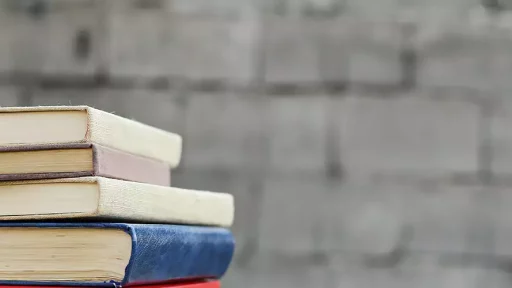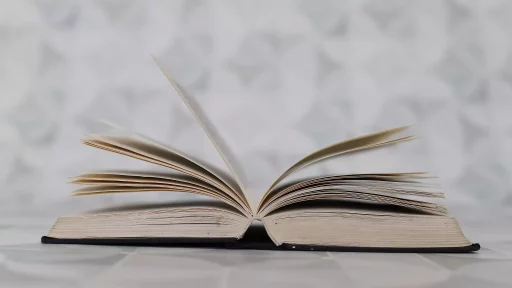Introduction
In the world of computing, user interface design plays a pivotal role in how effectively we interact with technology. One of the fundamental tools in this interaction is the mouse, particularly the right mouse button. Understanding what it means for the right mouse button to be context-sensitive can enhance the overall user experience, making computing tasks more intuitive and efficient.
Understanding Context-Sensitivity
Context-sensitivity refers to the idea that the functionality of the right mouse button changes based on the current context or state of the application. In simpler terms, the actions you can perform by right-clicking depend on what you are clicking on at that moment.
Examples of Context-Sensitive Functions
- Text Selection: In a word processor, right-clicking on selected text may provide options like Cut, Copy, Paste, and Spell Check.
- Desktop Background: Right-clicking on the desktop brings up options to Refresh, Create New, or access Display Settings.
- Image in a Browser: Right-clicking on an image in a web browser might let you Open Image in New Tab, Save Image As, or Copy Image Address.
Why Is It Important?
The context-sensitive functionality of the right mouse button is crucial for several reasons:
- Efficiency: It allows users to access frequently used commands quickly without navigating through menus.
- Intuitiveness: New users find it easier to discover functionalities tied to their immediate task.
- Reduced Clutter: Context-sensitive menus reduce the need for cluttered interfaces by offering relevant options on demand.
Real-World Case Studies
Numerous studies have analyzed the impact of context-sensitive interfaces on user efficiency. One notable example is a study published in the International Journal of Human-Computer Studies that analyzed the impact of context menus on user productivity in software applications. The study found that users familiar with context-sensitive menus navigated interfaces 25% faster than those who relied only on traditional top-level menus.
Statistics Supporting Context-Sensitive Design
According to a survey conducted by Nielsen Norman Group, an organization focused on user experience research, 83% of participants reported that they found context menus helpful, particularly in data editing tasks. Furthermore, when asked about their preferences for interface design, 70% preferred designs that included context-sensitive options over static menu options.
Challenges and Considerations
While context-sensitive menus offer numerous advantages, they are not without challenges. Design inconsistencies may frustrate users if they are unfamiliar with how right-click functionalities change in different applications.
- Learning Curve: New users may struggle to understand the varied options, leading to confusion.
- Overloading Options: Providing too many choices in context-sensitive menus can overwhelm users.
- Accessibility Issues: Users relying on assistive technologies may find context menus challenging to navigate.
SEO Implications
From an SEO standpoint, understanding how context-sensitive features can influence user engagement is vital. A smooth user experience can lead to lower bounce rates and higher time spent on a page, which are favorable signals for search engines.
Conclusion
The right mouse button’s context-sensitivity plays a significant role in enhancing user interaction with various software applications. By adapting its functionality based on the user’s current context, it promotes efficiency, intuitiveness, and reduced interface clutter. Understanding the implications of this feature is essential for software developers, designers, and users alike.