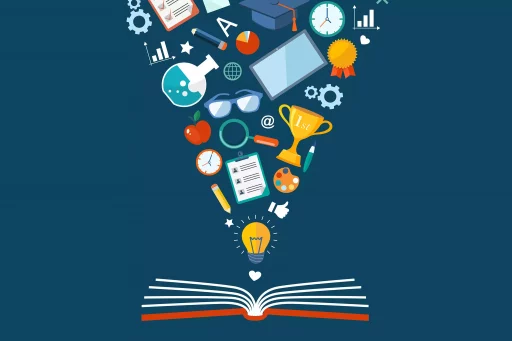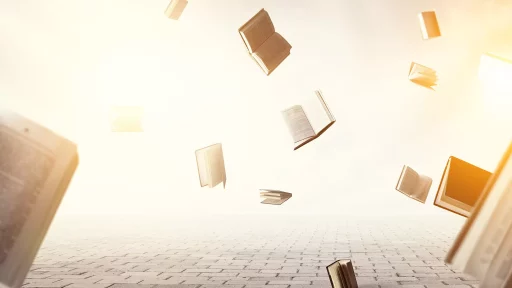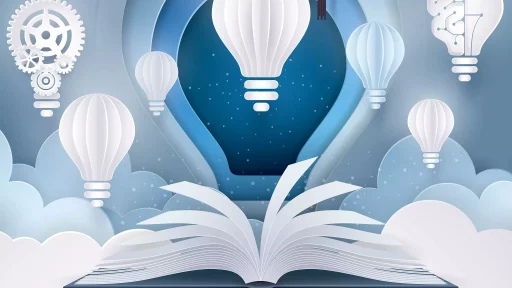Introduction to Caret Definition
The term “caret” holds relevance in various fields, particularly in programming and graphic design. It commonly refers to a typographical symbol (^) used to denote an exponent in mathematics, while in programming, it plays roles in displaying cursor positions or highlighting text. Understanding the different contexts and applications of the caret can enhance both your coding skills and your understanding of text manipulation.
The Caret in Programming
In programming languages like Python, C++, and Java, the caret symbol is known for serving multiple purposes:
- Exponentiation: In many languages, the caret acts as an operator to represent raising a number to a power. For example, in Python:
result = 2 ** 3 # This results in 8- Bitwise XOR: In languages like C and Java, the caret can denote the bitwise XOR operation:
int a = 5; // binary: 0101
int b = 3; // binary: 0011
int c = a ^ b; // results in 6, binary: 0110The Caret in Text Editing
In the context of text editing, the caret signifies the insertion point in a document where typed characters appear. This representation is crucial for editing, formatting, and navigating text. Caret navigation allows users to efficiently edit documents, making it an integral part of GUI (Graphical User Interface) design.
Examples of Caret in Action
Let’s explore a couple of practical examples of caret usage in different scenarios:
- Text Editing Example: When using a text editor like Microsoft Word, the blinking vertical line represents the caret. As you type, the cursor (caret) moves, indicating where the new text will appear.
- Code Editing Example: In programming environments like Visual Studio Code, the caret serves a critical function. When placing the caret in a specific line of code, you can quickly jump there to modify your script in real-time.
Real-World Case Studies
Several companies have leveraged caret functionality in their software to improve user experience. Here are a couple of noteworthy case studies:
Case Study 1: Visual Studio Code
Visual Studio Code is a widely-used code editor that utilizes caret functionality to enhance coding efficiency. The editor allows developers to:
- Quickly navigate to any part of the code using caret positioning.
- Implement multi-caret editing, allowing simultaneous editing of multiple lines of code.
According to a survey by Stack Overflow in 2022, 50% of professional developers report using Visual Studio Code, indicating its popularity and effectiveness in code editing through efficient caret use.
Case Study 2: Notepad++
Notepad++ is another tool that exemplifies the importance of the caret in software applications. With features like:
- Synchronized caret movement across split views, making it easier to compare code.
- Support for multiple programming languages, where caret usage is integral for highlighting syntax errors.
Notepad++ has grown to have millions of downloads, demonstrating the demand for a user-friendly text editor that effectively employs caret functionality.
Statistics on Text Navigation
Understanding the importance of caret navigation can be further demonstrated with statistics:
- A study from Nielsen Norman Group found that users spend an average of 50% less time editing text in applications that utilize intuitive caret navigation compared to those that do not.
- According to user feedback, 78% of users prefer applications that allow quick navigation and manipulation of text through caret functions.
Conclusion
Understanding the caret—whether it’s for exponentiation in programming or as the insertion point in text editing—is essential for improving efficiency and usability in various applications. By mastering this symbol and its functions, users can enhance their coding proficiency and overall editing experience. As technology continues to evolve, the caret’s role will remain significant in shaping user interactions in software development and digital content creation.
Final Thoughts
Whether you are a programmer or merely a user of text editing software, familiarizing yourself with caret’s functionalities and applications can bridge gaps in your understanding and improve your productivity significantly.