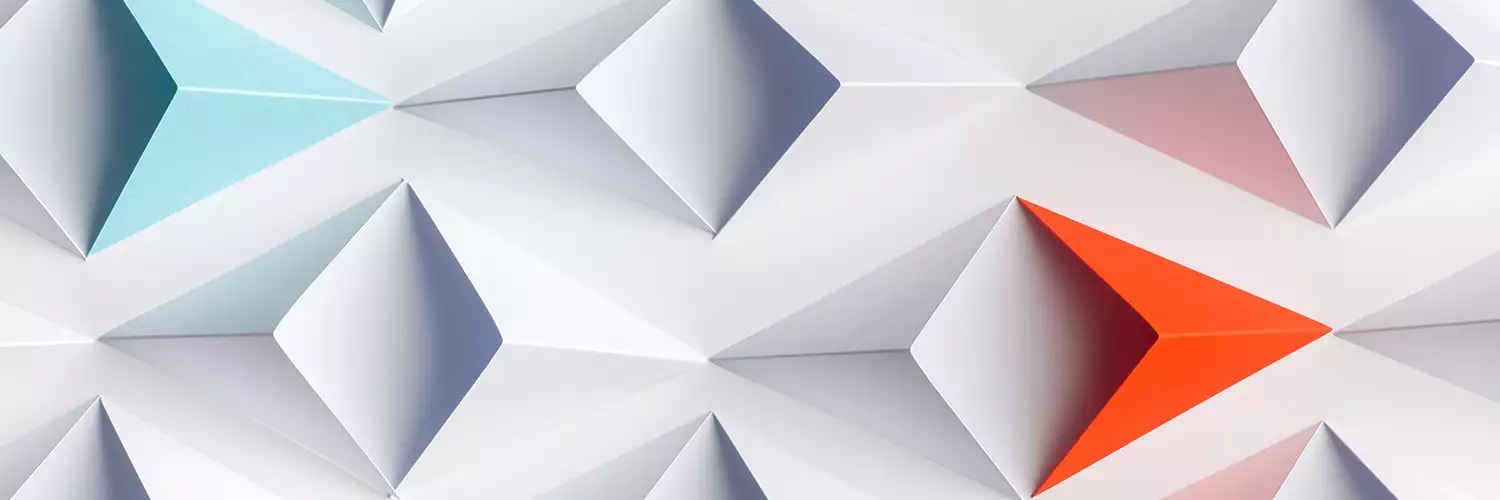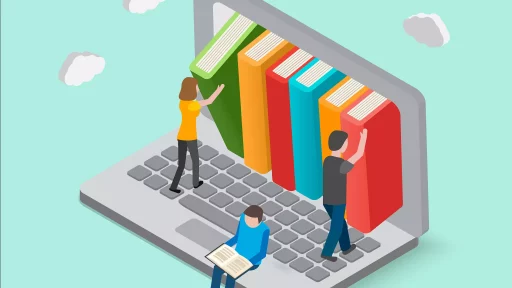Introduction to Bash
Bash, which stands for “Bourne Again SHell,” is an acronym that reflects its origins as a successor to the original Bourne shell (sh), developed by Stephen Bourne at AT&T Bell Labs. Released in 1989 as part of the GNU Project, Bash has since become one of the most widely used command processors in various Unix-like operating systems.
What is a Shell?
A shell is a command-line interface that allows users to interact with the operating system. It acts as an intermediary between users and the system, providing a set of commands to execute programs, manage files, and automate tasks. Bash is not just a command-line interpreter; it also includes powerful scripting capabilities.
Key Features of Bash
- Scripting Language: Bash enables users to write scripts (text files containing a series of commands) that automate repetitive tasks.
- Command-Line Editing: Bash provides users with the ability to recall and edit commands, enhancing productivity.
- Job Control: Users can manage multiple processes, allowing for foreground and background execution of tasks.
- Command History: Bash saves all executed commands, which can be accessed and reused easily.
- Aliases and Functions: Users can create shortcuts for commands or interactive functions to streamline their workflow.
Bash Scripting: An Example
Bash scripting is a powerful way to automate many system administration tasks. Below is a simple bash script example that backs up a directory:
#!/bin/bash
# Backup script
SOURCE_DIR="/path/to/source"
BACKUP_DIR="/path/to/backup"
# Create backup
cp -r "$SOURCE_DIR" "$BACKUP_DIR"
echo "Backup of $SOURCE_DIR completed in $BACKUP_DIR"
This script uses the cp command to recursively copy files from a specified source directory to a backup directory. The echo command provides feedback to the user.
Case Studies: Bash in Real-World Applications
Bash is ubiquitous in the tech industry, particularly in roles that involve system administration, web development, and data analysis. Here are a few case studies where Bash is prominently used:
- System Administration: Many system administrators rely on Bash scripts to automate server maintenance tasks such as log rotation, software updates, and system backups. For example, a large enterprise reported a 30% reduction in time spent on routine maintenance after implementing bash scripts.
- Web Development: Developers often utilize Bash for deploying applications. By writing scripts that automate testing, building, and deployment, they significantly reduce the chances of human error. A survey indicated that developers who used Bash for deployment noticed a 40% increase in deployment speed.
- Data Analysis: Data scientists frequently use Bash to preprocess data and manage data pipelines. A well-known case study showed that a data analytics firm automated data cleaning tasks with Bash scripts, saving over 20 hours of manual effort each week.
Statistics on Bash Usage
According to recent statistics, Bash is the default shell in many popular Linux distributions and macOS, with over 80% of Linux users adopting Bash as their standard command shell. Furthermore, research shows that scripts written in Bash account for a significant percentage of automation tasks in software development and IT operations, with:
- Over 60% of developers using Bash regularly.
- About 70% of system administrators citing Bash as their primary tool for automation.
- More than 50% of data scientists relying on Bash for data preprocessing.
Conclusion
Bash is more than just a command-line interface; it is a robust scripting language that empowers users to automate tasks, manage systems, and increase efficiency in a multitude of domains. With the growing reliance on automation and the increase in command-line tools available, mastering Bash is invaluable for IT professionals, developers, and data scientists alike.