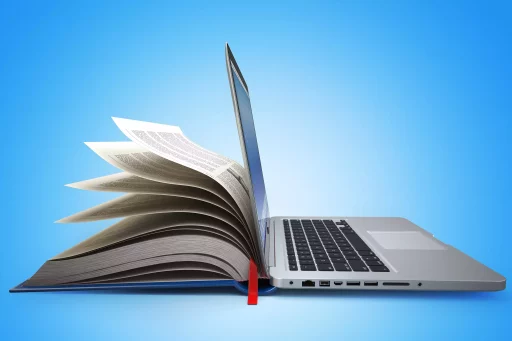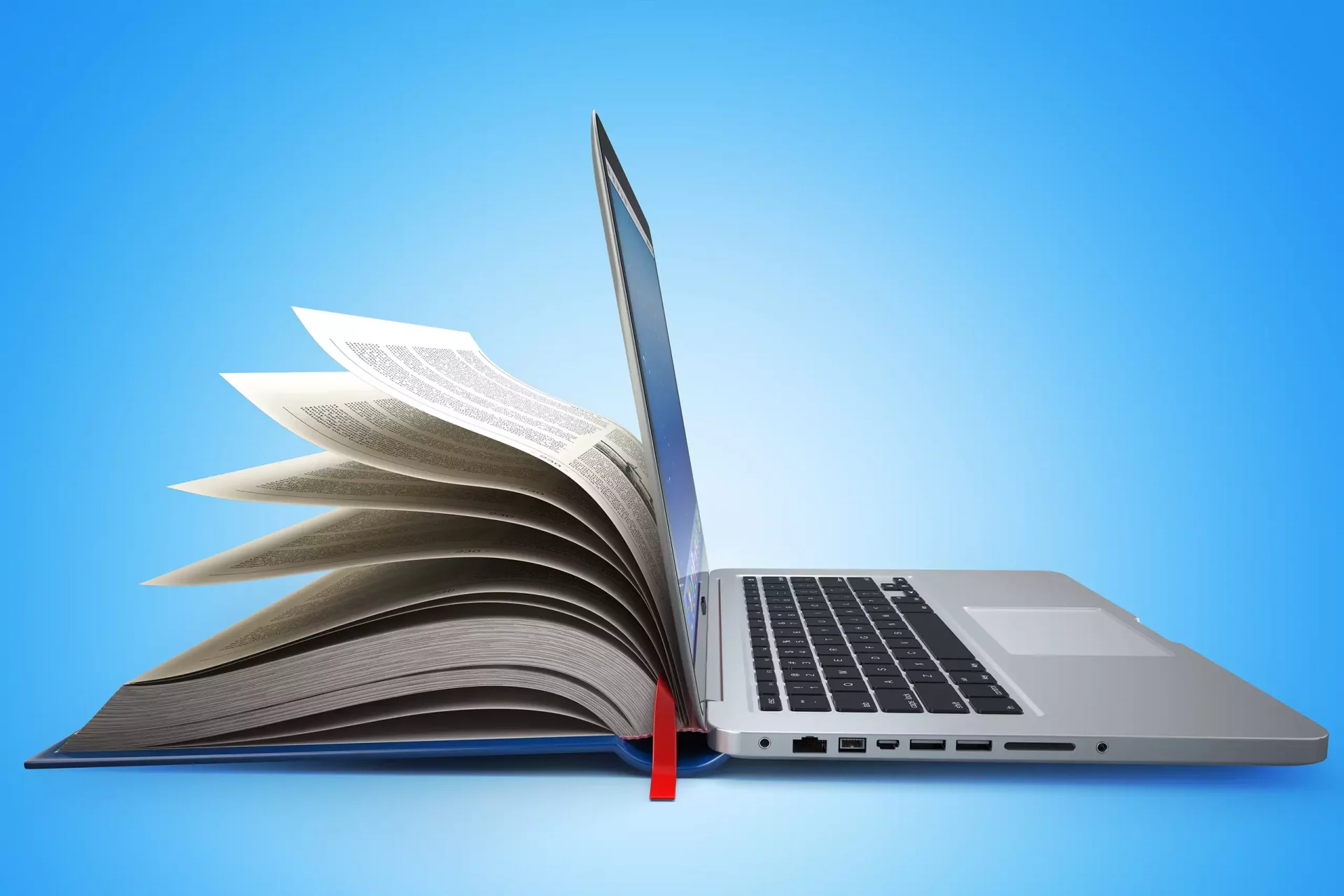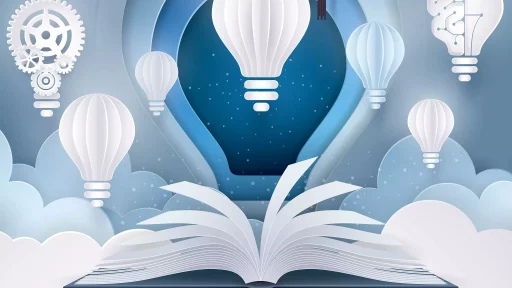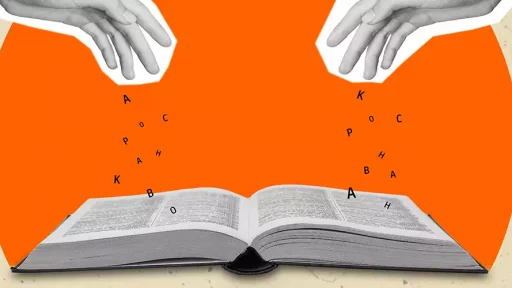Introduction to URLs
A Uniform Resource Locator (URL) is a reference that specifies the address of a resource on the internet. It functions as a hyperlink, enabling users to navigate effortlessly through web pages. A URL is a fundamental component of web browsing, but many people do not realize that it can be represented in an expanded form that provides additional context and information.
What is the Expanded Form of URL?
The expanded form of a URL refers to its detailed representation that includes all the components that make up the URL. This expanded version helps users and developers understand how the web address functions internally.
Components of a URL
A typical URL can be broken down into several components, each serving a distinct purpose. Here’s how an expanded URL can look:
- Protocol: This is the method used to access the resource, commonly “http://” or “https://”.
- Domain Name: This indicates the server hosting the resource (e.g., “www.example.com”).
- Port: This optional element specifies the port number (e.g., “8080”). Usually, it is implicit; for instance, port 80 for HTTP and port 443 for HTTPS.
- Path: This specifies the exact location of the resource on the server (e.g., “/articles/introduction-to-urls”).
- Query String: This includes data sent to the server (e.g., “?id=123&sort=ascending”).
- Fragment: This refers to a specific section within the resource (e.g., “#section1”).
Example of an Expanded URL
Consider the following URL:
https://www.example.com:443/articles/introduction-to-urls?id=123#section1
The expanded form clearly shows the protocol, domain, port, path, query string, and fragment. Breaking this down:
- Protocol: https://
- Domain: www.example.com
- Port: 443
- Path: /articles/introduction-to-urls
- Query String: ?id=123
- Fragment: #section1
Real-world Case Study: Understanding URL Structure
To illustrate the importance of URL structure, consider the e-commerce giant Amazon. A URL leading to a product page might look like this:
https://www.amazon.com/dp/B08N5WRWNW?ref_=yoursite
By dissecting this URL:
- Protocol: https://
- Domain: www.amazon.com
- Path: /dp/B08N5WRWNW
- Query String: ?ref_=yoursite
This URL structure is critical for various reasons — from usability and navigation to SEO optimization. Search engines favor clean and properly structured URLs, which can significantly improve rankings and click-through rates.
Statistics on URLs and User Behavior
Understanding the significance of URL structure can be supported by some compelling statistics:
- According to a study by Ahrefs, 63% of all web pages get no organic traffic from Google.
- URLs that are user-friendly and descriptive can increase click-through rates by up to 47% (source: Backlinko).
- Search Engine Journal reveals that URLs that contain keywords can rank higher in search engine results pages (SERPs).
Optimizing URLs for SEO
The expanded form of a URL can also play a crucial role in optimizing for search engines. Here are some quick tips:
- Keep It Simple: Avoid unnecessary characters and complex structures.
- Use Keywords: Include relevant keywords in the domain and path.
- Utilize Hyphens: Use hyphens to separate words for better readability.
- Limit Parameters: Avoid over-complicating URLs with too many parameters.
Conclusion
The expanded form of a URL provides insight into how web addresses are structured and functions as a critical tool for digital navigation. By acknowledging its components and importance, businesses can enhance user experience and improve their website’s search engine optimization.