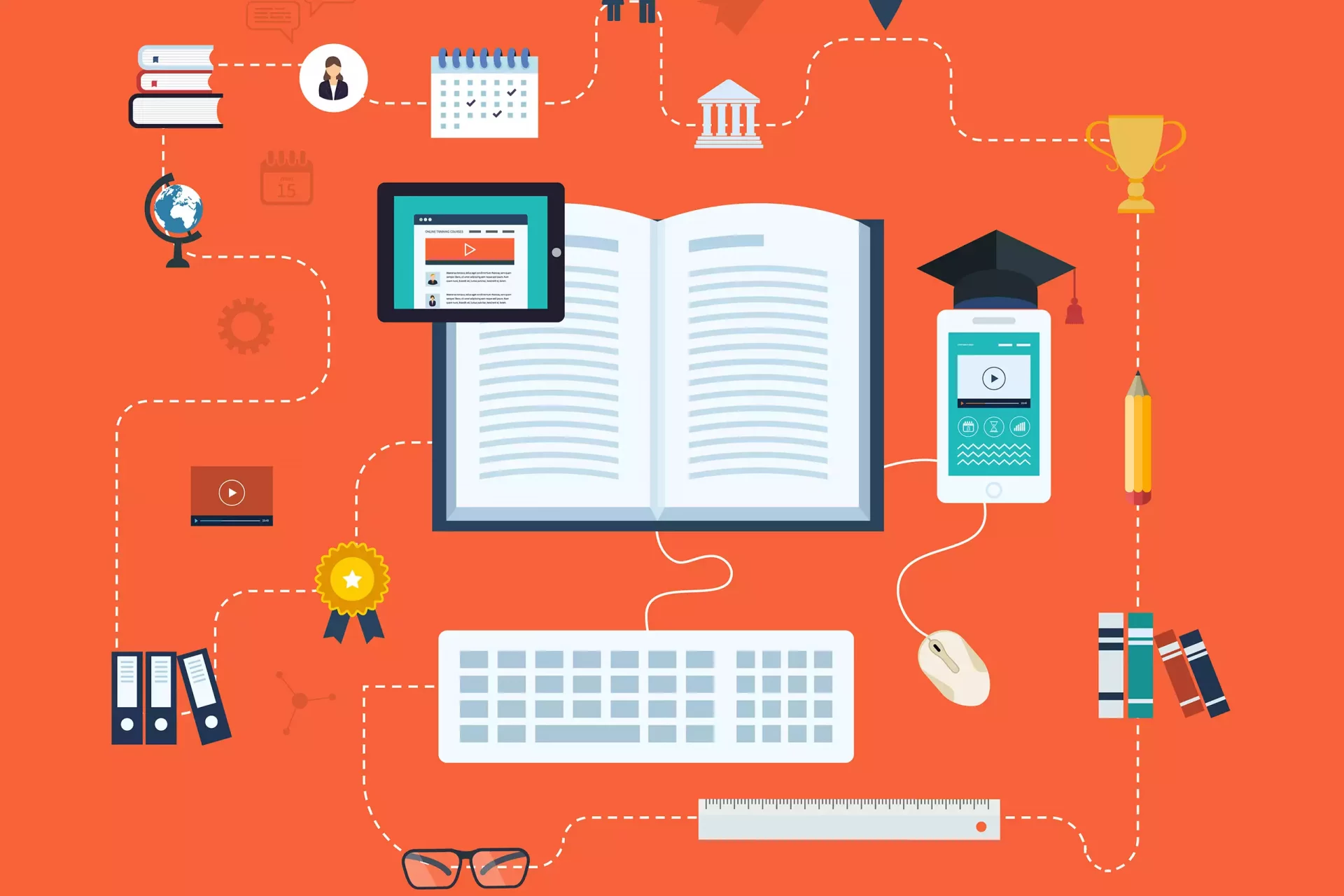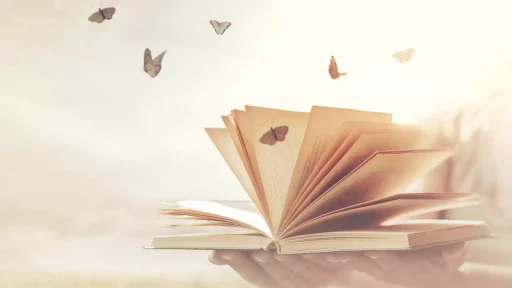Introduction to WPS
In an increasingly connected world, configuring wireless networks can be a complex task for non-technical users. Enter Wi-Fi Protected Setup (WPS), a feature designed to simplify the process of setting up secure wireless networks. But what exactly is WPS and how does it work? In this article, we’ll delve into the ins and outs of WPS, its benefits, its security implications, and real-world case studies.
Understanding Wi-Fi Protected Setup (WPS)
Wi-Fi Protected Setup, also known as WPS, was developed by the Wi-Fi Alliance in 2007. Its primary goal is to make it easier for users to connect devices to a secure wireless network without needing to input long and complicated passwords.
WPS provides an alternative method for device connection that is both fast and secure. Essentially, WPS allows a user to connect devices, such as printers or smartphones, to a wireless router, utilizing either a PIN code or a push-button method.
How Does WPS Work?
WPS operates through two main methods:
- Push Button: This method allows users to connect devices by simply pressing the WPS button on the router and then the same button on the device they wish to connect. This method establishes a secure connection without the need to enter credentials.
- PIN Method: Each WPS-enabled device has an 8-digit PIN. Users can enter this PIN into their router’s interface to allow the device to connect to the network.
Benefits of WPS
The use of WPS brings several advantages:
- Simplicity: The primary benefit is ease of use. Many consumers appreciate the quick connection process.
- Time-Saving: It significantly reduces the time spent entering complex passwords.
- Accessibility: WPS helps those who are not tech-savvy to set up their networks more easily, bridging the gap between technology and daily use.
Security Concerns Regarding WPS
Despite its convenience, WPS has come under scrutiny for security vulnerabilities. Research indicates that the WPS PIN method can potentially be exploited:
- In the PIN method, if a hacker gains access to the network, they can use brute force attacks to guess the PIN.
- Simplistic WPS codes can be easily cracked in a matter of hours, allowing unauthorized access to the network.
To enhance security, users should consider disabling WPS on their routers if they are concerned about unauthorized access. Many modern routers now provide features for disabling this function.
Case Study: WPS Vulnerabilities in Action
In a study conducted by researchers at the University of California, students demonstrated how easily WPS vulnerabilities could be exploited. They used widely available software tools to crack the WPS PIN on several popular consumer routers quickly.
This research highlighted the need for heightened awareness among consumers regarding WPS security. When vulnerable, home networks were easily infiltrated, compromising the privacy and security of users.
Statistics on WPS Usage and Vulnerabilities
According to a report from the Wi-Fi Alliance, as much as 80% of wireless routers in use today still have WPS enabled by default. Furthermore, studies show that:
- Approximately 25% of routers still use the outdated WPS specifications, which are more susceptible to attacks.
- Only 20% of home users are aware of the security implications associated with WPS.
Conclusion: Should You Use WPS?
The decision to use WPS ultimately comes down to the user’s knowledge of the technical implications. For individuals who prioritize ease of connection and have adequate security practices in place (such as using strong router passwords and disabling WPS when not in use), WPS can be a useful tool. However, users must also be aware of the risks and take steps to mitigate potential vulnerabilities.
In conclusion, understanding WPS and its associated risks can empower users to make informed decisions about their network security while enjoying the convenience it offers.