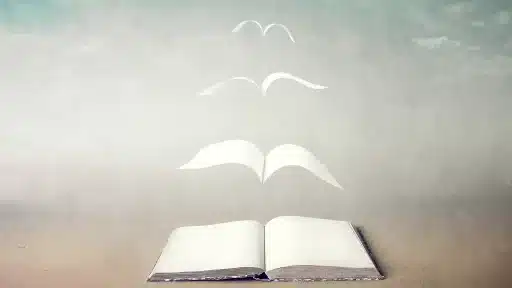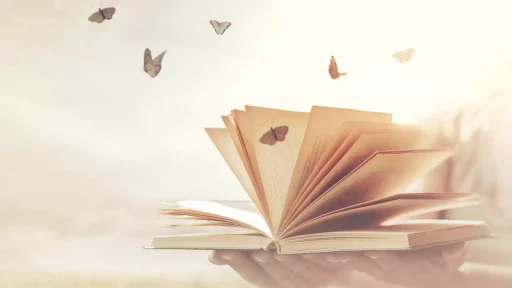Introduction
When you encounter a 503 Service Unavailable error, it means that the server is temporarily unable to handle the request. This status code indicates that the server is overloaded, undergoing maintenance, or experiencing other issues that prevent it from fulfilling the request.
Causes of 503 Service Unavailable
- Server overload
- Server maintenance
- Software or hardware upgrades
- Errors in server configuration
Examples of 503 Errors
Imagine trying to access a popular website during a major sale event. The servers may become overwhelmed with the high volume of traffic, resulting in a 503 error. Similarly, a server undergoing maintenance may display a 503 error to users trying to access the website.
Case Studies
In 2018, Amazon’s website experienced a 503 error during its Prime Day sale due to the surge in traffic. This resulted in frustrated customers unable to make purchases during the limited-time event.
Statistics
According to a survey by Pingdom, around 1.7% of websites encounter 503 errors, with the main causes being server overload and maintenance issues.
Resolving 503 Errors
- Check server logs for errors
- Monitor server performance
- Implement caching mechanisms
- Distribute traffic using load balancers
By addressing the underlying issues causing the 503 errors, website owners can ensure a smoother user experience and prevent potential revenue loss.